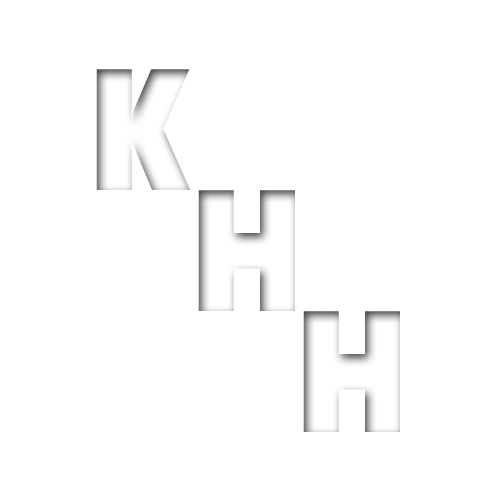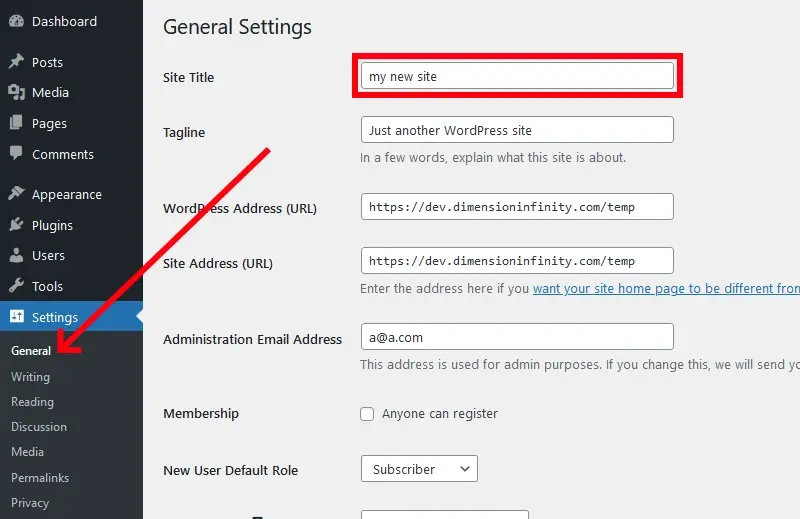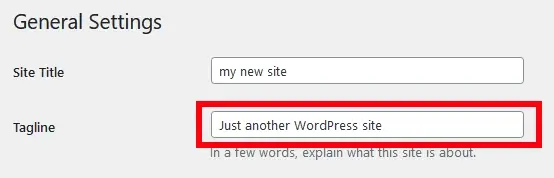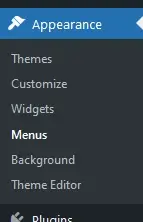Your WordPress Site and Content
Configure WordPress
After you’ve clicked around, your site will end up looking something like this. The image is a screenshot of the website, check below the image for the description on where to change it.
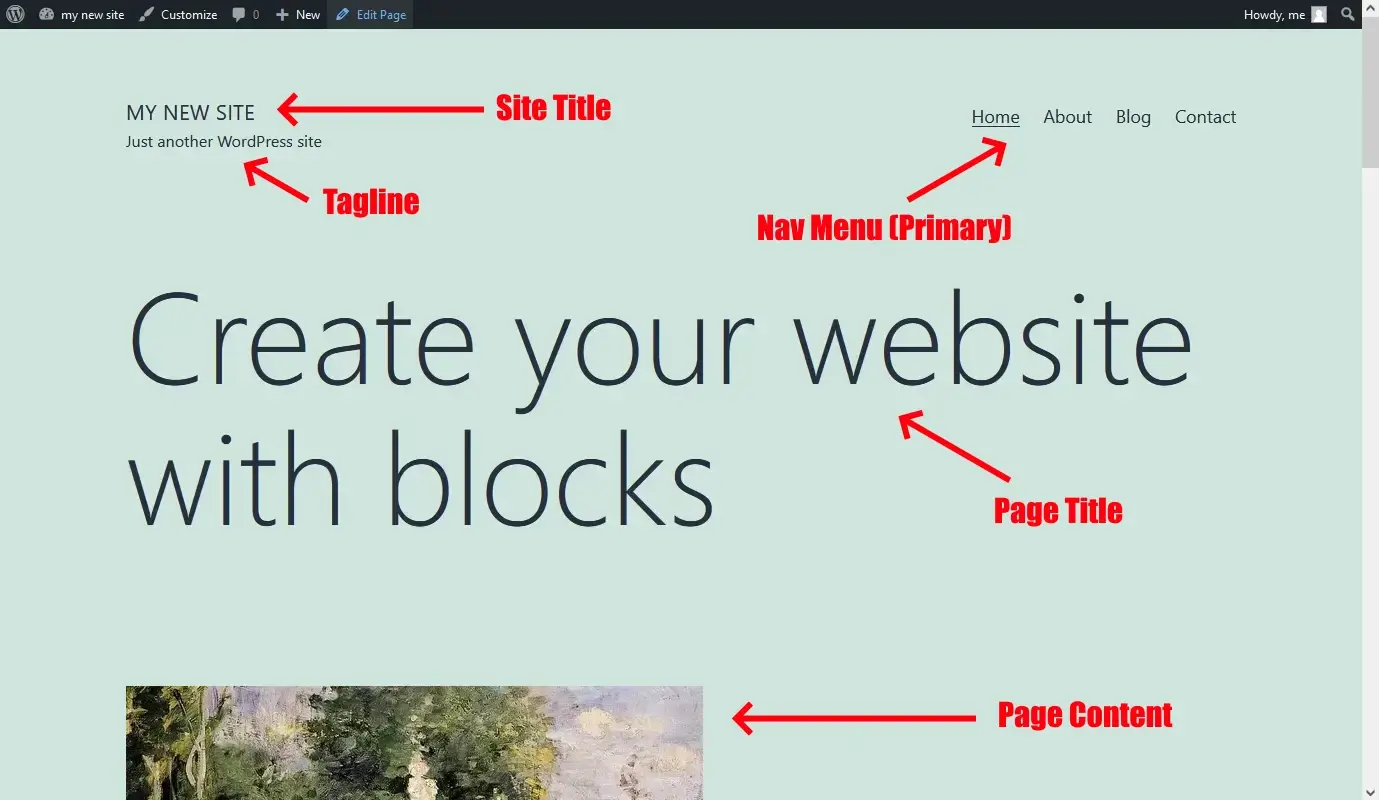
Page title & Content
Just look for the ‘Edit Page’ button at the top, this will take you directly to the edit page of what ever page you’re looking at.
General Settings
Configuring WordPress is very easy. There are just a few settings to go over for your site. You’ll find those in Settings → General.
Site Title and Tagline will end up on the same line. They will be the primary thing people see in a link.
The WordPress Address (URL) is the physical location the website can find its files.
The Site Address is how the world will see WordPress. It’s possible to have these two things separate, but requires a special configuration.
The Administration Address is important for the Website to inform you of problems.
I don’t recommend ever enabling the Membership option. Doing so will open up the flood gates for bots to register accounts. You need a way to filter those with a plugin before enabling that option.
The New User Default Role is self-explanatory.
Set the Timezone to local for you.
Date format and Time and Week Starts On are mostly used for blogs.
The most important, part of your blog will be your home page. You’ll find this in Settings → Reading. The “Your homepage displays” will determine the first thing people see. If you’re not doing a blog, you’ll want to create a new page for your home page, then set it here.
There are two main types of content for WordPress, posts, and pages. The post should be used as a news article or blog post. Pages are static content like a home page, about page, contact us page.
Creating Content
Now when creating content for your website depends on the type of website you’re trying to make.
There are two different approaches to put up content, and it just depends on how you expect traffic to come in. With one type of content, the content attracts viewers directly, this is referred to as content marketing. On the other, you guide people to the website, usually through social media.
If you’re trying to attract people with your content, you will need to put up a lot of content and optimize your site for search engines. The real trick here is to have superior quality content, something that stands out. This is part of marketing. The best option for this type of content is research. I cover this more in my book.
With the other type of content, the quality doesn’t matter as much. It matters more that you have a good following and can drive traffic to your site. Most of the work will be outside your website.
Original content
When it comes to creating content for your site, something that will always stand out is original research. This would be something unique that doesn’t exist elsewhere on the Internet. People generally will find that very valuable.
Another thing people find very valuable is information tables and infographics. These are things people will directly link to. Even if the information already exists elsewhere, if you put it together neatly on your site, this can add a lot of value to your visitors.
Ghost Town Phase
When you started building content, you’ve officially gone into the ghost town phase. Generally, it’s called this because of how low the traffic will be for a while. Unless you have a truly unique subject, your traffic will only start to trickle in. It takes around 8 months before there’s any significant traffic on your site. Even if you’re working hard on your site, posting a page a day for 3 months, there won’t be any significant traffic.
Most people stay in this phase because they don’t create enough content or give up too early. When done right, your traffic will end up looking like a hockey stick, spiking up.