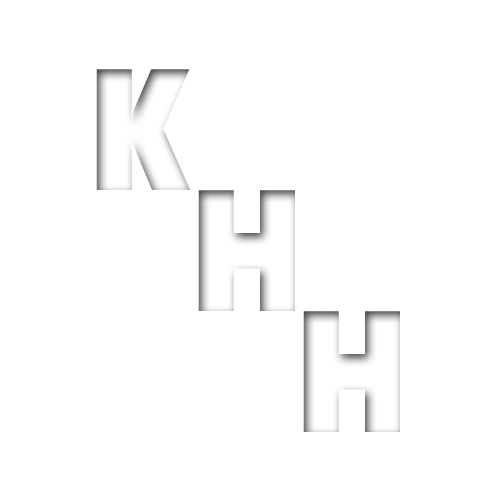Setting up your First Website
Why do you want a website?
The best question and most important question is WHY.
Why do you want a website? What do you want to do with it? This goes into your domain and should be the main thing on your mind for every decision you make.
Do you want a website for your Minecraft server? Looking to sell homemade jewelry or cookies? Looking to set up a website for your business or just show off photos of your wedding? You’ll want a website.
Basic Steps for your First Website
Getting up your first website will be difficult only because it’s your first time doing it. The second or third will be a lot easier and faster.
You need three basic things.
1. Software (Lots of free stuff out there)
2. A domain (address for people to visit)
3. Hosting (A place to park your website physically)
You can do these things in any order. It doesn’t matter. Though, I prefer:
Hosting, then Domain, and then Software to make things easier.
If you want the cheapest route, you’ll want to go Software, then Domain, and then hosting.
What kind of software do you need for a website?
By software, I mean the website itself. This can be as simple as a document written in Microsoft notepad. This can include a website builder or a simple HTML document you did yourself. If you want to get started for free with HTML. Start by visiting; w3schools. Though, that will take a while to learn and even longer to learn style and trends, as that’s one thing they don’t teach you.
The software can also mean an app or content management system. This is the way I recommend. I’ll explain why.
I prefer not to reinvent the wheel every time I make a new site. Likewise, I can use a content management system to make a website over 10x faster than I can to hand code it. This means I can pump out better quality and volume at the same time. It’s also a lot easier for new people to get started with their first site using a content management system.
A Website builder is easy and fast to use as well, but I do not recommend them. They have limitations within their system, and you cannot transport the website to any other hosting. So once you have it, it’s stuck where it is.
By lacking features, I mean some basic stuff like:
- Simple Blogging support
- Real Search Ranking
- Expandability
- Community features
The only time I would recommend a site builder is when you need something up quick, easy, and you plan on using social media directly to link to your site. Site builders do not operate on a cost-effective model.
The content management system I mentioned earlier. I recommend WordPress. It’s the most secure, fast, and has the most support. I also find it the easiest to fix and get online.
If you want more detail on that, head over to the building in your site section.
What are Domains and how to get them
A domain is the address people will type in to see your site. Like example.com is a domain. Domains are generally one of the cheapest things you will buy related to your website. The First step is coming up with a good name for your domain. Something easy to type in or catchy.
Interesting but not important info on 2 letter domains.
Any domain with two letters is a country code. Despite what others may say or think, it is supposed to represent a country.
CO does not mean company.
It actually means Columbia.
IO does not stand for Input-Output.
It actually means Indian-Ocean (British Territory Indian-Ocean).
However, don’t let that stop you from using them. They are still useful as it expands on what website you can use.
If you can use a .com, .net, or .org domain. They are some of the cheaper options and still most recognizable.
The domain name needs to be unique and purchased through a company called a registrar. Once you have registered a domain with a registrar, you can host a website, email and other services using your domain.
I recommend the registrar Namecheap. Check them out here.
Once you have a domain and hosting, you can connect the domain. This is done in your registrar. You have two methods. Point to the IP address. Once you know the IP of your hosting account, you can set the A and sometimes AAAA record. After those propagate your website will be online, what’s there anyway.
Website Hosting, getting your site online
Hosting is where your website software is stored. You have a lot of options when it comes to hosting. The more you know about it, the better hosting you can get generally. This is usually your biggest expense when it comes to your first website.
These days, going through a hosting company is generally a better option than hosting it yourself. More on hosting here.