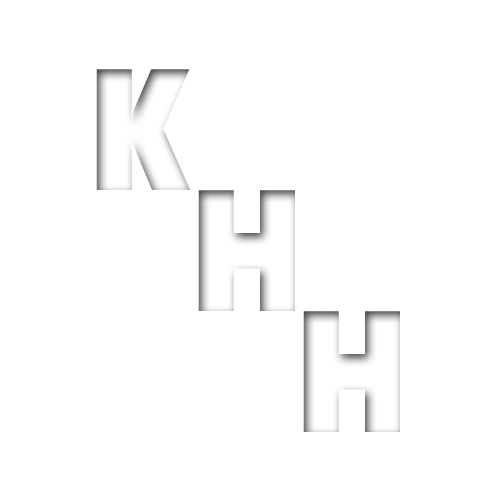Domains
Domains are a basic foundation of the Internet. The service that resolves domains into computer addresses is the DNS service. In other words, it makes the Internet easy to use. When people talk about domains, they usually refer to a Top-Level Domain, or TLD.
TLD
Top-Level Domains refer to the part after the period. Things like:
.com
.net
.org
.mil
.gov
.edu
Country Domains
Every country has its domain as well. Every time you see two letters, it’s a country, no exceptions. CO does not stand for a company, that’s what COM or (Commercial) is for. Columbia would like to keep it that way, though.
Some more common examples:
CA Canada
US United States of America
IO British Indian Ocean Territory
AU Australia
UK United Kingdom
These are pretty catchy and popular these days, as a lot of the original TLDs are taken. Don’t let that dissuade you, though, if you can find a good domain, go for it.
What makes a good domain?
Something easy to remember.
Something you can brand.
Though, in honesty. What’s more important than the domain itself is the effort put into the site. A nonsense word that’s branded well can still work out extremely well. In other words, content matters much more than the domain name.
Picking a domain is very easy, picking a good domain takes a while and can be difficult.
I like writing down a large list of words I’d like to use. Then take those words and add something else to it, run that through the domain listing, and it should give you some ideas.
The domain is only the first part, you’ll need hosting or a place to park your website.
How Domains work, DNS
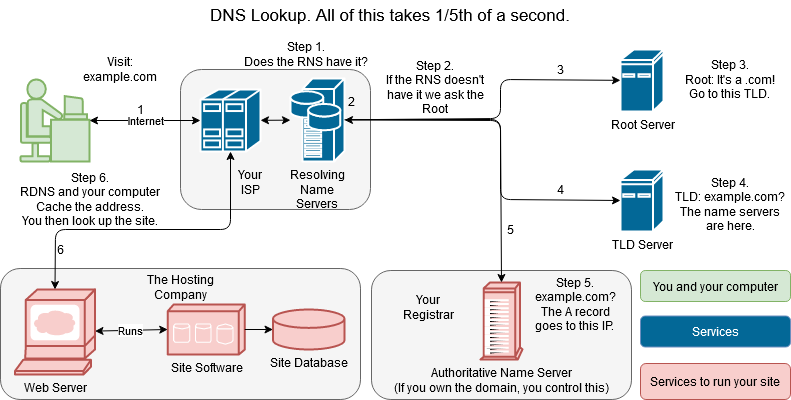
You won’t have to memorize this map. This DNS lookup map is to help you visualize how your website works. You don’t need to worry about the stuff in blue, just the red is the only thing you should be concerned about, as that allows you to get your website online.
This diagram may not be exact in every situation, but it’s just an example to help you understand how everything is connected.
Your domain life cycle visualized
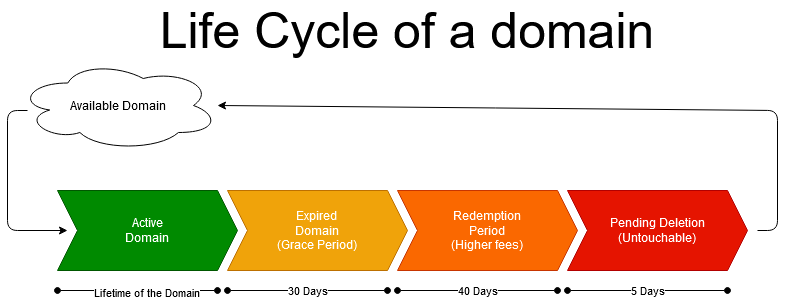
Once your domain expires, it will go offline and into a grace period. This is sometimes called ‘retention’. Good Registrars will not charge you extra to renew your domain here. However, once it goes into redemption, there will be a $70 additional fee attached to renewing your domain. Your Registrar can charge more money. If they do, leave. A sure sign you have a terrible Registrar.
Avoid redemption at all costs. There is no reason to pay extra fees for being that late.
After 70 days, the domain is locked. If you care about the domain, you will have to register it again once it’s been released at the end of the 5-day pending deletion. If this happens, I recommend waiting for the end of the 75th day and once it passes midnight, register the domain again.
Some people, companies and even registrars will scalp your domain if they can.
Connecting your domain, going online
When you buy a domain from a registrar, they provide a DNS service. This service allows you to connect your domain to a host, website, and a lot more.
This means that you get your Internet Address book for your domain, from your registrar. Which allows you to set up email services, websites, and almost endless sub-domains. Provided they have someplace to go.
Connecting the site
The main thing you want to get from your hosting is the IP address of your server. Once you have that, you can change the A or AAAA record for your domain. So when you type in your domain, the system can locate the right server. The last thing your site needs to work is for the server configuration to point to the right area. A server that gets a connection requesting your domain needs the right directory to point to.
It’s important to know which directory your website will load from, so you know where you should upload or install your website to.
Once connected on both ends, your site will go live.